In my last two articles, I discussed the use of the Internet as a platform for reading activities for students learning English as a second or foreign language and how to plan and develop reading activities. In my last article I explained Bloom’s Taxonomy and how it applies to activities that we use with our students.
Today, I would like to continue this discussion by giving examples of activities and show how they fit into Bloom’s Taxonomy. In this article I will describe six different activities that can be easily developed and implemented into your students study program. I will also tell you which of intellectual domains each of this activities use so that you can make an informed decision on how, or even if, to use the activities discussed in this article.
Types of Activities
Controlled reading with self-study quizzes
(Knowledge, Comprehension)
This is probably one of the most common types of reading activities on the Internet. With a controlled reading activity, students are directed to the URL of a particular reading text. Students read the text and then complete a self-study quiz. This type of activity is good for beginning to low intermediate ESL/ EFL students because it helps move the student away from a passive learning style by promoting active learn. This type of activity is also one of the easiest for teachers to develop.
Even though controlled reading activities are easy to develop, they do not foster higher level thinking tasks that are required for more advanced students. Students at upper intermediate and advanced levels often require tasks that are more challenging. The following list of activities is designed to stimulate higher cognitive learning strategies by providing a greater degree of challenge for students.
Hotlist
(Comprehension, Application)
A Hotlist is a web page with a collection of links to sites that are all centered around a subject of particular topic. The topics might be a hobby, a certain subject your students have heard about or something they've always wanted to learn about.
By using a Hotlist, you will be able to add Web-based resources to a current topic. You won't be using specific Web-pages tied to identified learning outcomes, but it will be like you're wheeling in a bunch of good books from the library that learners can make use of (except you're wheeling in the wealth of the Web).
Scrapbook
(Application, Analysis)
If your students already have a general understanding of the subject they are studying (i.e., they've done some preliminary learning in class or with traditional resources), you might want their first Web-based activity to be the exploration of a Multimedia Scrapbook. Here students dig through a collection of Internet sites organized around specific categories such as, photographs, maps, stories, facts, quotations, sound clips, videos, virtual reality tours, etc. Students use the Scrapbook to find aspects of the broader topic that they feel are important. They then download or copy and paste these scraps into a variety of formats: newsletter, desktop slide presentation, collage, bulletin board, HyperStudio stack, or Web page. By allowing students to "find themselves" in their interests, the Multimedia Scrapbook offers a more open, student-centered approach that allows construction of some mental schema and that affective connection that's often so rewarding.
Treasure Hunt
(Analysis, Synthesis)
When it's time to develop some solid knowledge on a subject, teachers and students can create Treasure Hunts. The basic strategy here is to find Web pages that contain information (text, graphic, sound, video, etc.) that you feel is essential to understanding a given topic. Maybe you gather 10 - 15 links (and remember, these are the exact pages you want the students to go to for information, not the top page of a huge Website and expect them to find the needle in a cyberstack). After you've gathered these links, you then pose one key question for each Web resource you've linked to.
A smartly designed Treasure Hunt can go far beyond finding unrelated nuggets of knowledge. By choosing questions that define the scope or parameters of the topic, students are able to discover the answers as well as tap into a deeper vein of thought, one that now stakes out the dimensions or schema of the domain being studied. Finally, by including a "Big Question," students can synthesize what they have learned and shape their knowledge into a broader understanding of the big picture.
Subject Sampler
(Analysis, Synthesis)
Part of what makes the Internet so great is the quirky, passionate, real stuff that many people and organizations post there. You'll find things on the Web that you'd never find on TV, or in the newspapers, or magazines. Subject Samplers tap into this vibrant vein of information and allows the students to connect to the chosen topic. Specifically, Samplers work like those chocolate samplers: you open the box, look over things, think you can see something you'd like, then poke your finger into it. If you like it, you eat it. If you don't, you leave it poked into for someone else to try.
In a Subject Sampler learners are presented with a small number (maybe half a dozen) of intriguing Web sites organized around a main topic. What makes this a particularly effective way to engage students is that first off, you've chosen Web sites themselves that offer something interesting to do, read, or see. Second, students are asked to respond to the Web-based activities from a personal perspective. Rather than uncover hard knowledge, students are asked about their perspectives on topics, comparisons to experiences they have had, interpretations of artworks or data, etc. Thus, rather than the right answer being of the utmost importance, the most important aspect is that students are invited to join a community of learners of a specific topic. This allows students to see that their views are valued in this context which in turn will help them understand that it is okay to ask questions and add their views and opinions to the topic in question. Therefore a Subject Sampler should be used to encourage your students to feel connected to a topic. This will lead to students feeling that the subject matter matters.
Web Quests
(Analysis, Synthesis, Evaluation)
When it's time to go beyond learning facts and to get into grayer, more challenging aspects of the topic, your students are ready to try a Web Quests. Basically, a Web Quests presents student groups with a challenging task, scenario, or problem to solve. It's best to choose aspects of a topic that are under dispute or that at least offer a couple different perspectives. Current events, controversial social and environmental topics work well. Also anything that requires evaluation will evoke a variety of interpretations. The reason the Web is so critical is because it offers the breadth of perspectives and viewpoints that are usually needed to construct meaning on complex topics. Students benefit from being linked to a wide variety of Web resources so that they can explore and make sense of the issues involved in the challenge.
In my next article, I will provide an in-depth look at web quest.
John Erskin is currently residing in South Korea where he has been teaching English as a second language for the past 11 years. He also maintains two websites devoted to ESL/EFL John's ESL Community and the Tower of English

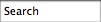





 Linear Mode
Linear Mode








